Opening a savings account with the State Bank of India (SBI) is crucial to managing your finances effectively. SBI offers offline and online options to open this, making the process accessible to everyone. This article will guide you through opening an SBI savings account.

To open this offline, you need to visit the nearest SBI branch with your KYC documents, fill in the account opening form, and submit it along with the documents. On the other hand, to open this online, you can visit the SBI website, fill in the application form, and submit it along with scanned copies of your KYC documents.
How to open offline and online SBI savings accounts:
State Bank of India is one of the largest banks in India, and opening savings accounts with SBI is an essential step toward financial security. SBI offers offline and online options for opening this, making it accessible to everyone. The following are the steps required to open an SBI savings account.
Opening Savings Accounts offline:
If you’re looking for a reliable and convenient bank to manage your savings, the State Bank of India is an excellent choice. To open an SBI savings account, you can do so offline by visiting the nearest SBI branch. The process is straightforward and requires you to submit your KYC documents and fill in the account opening form.
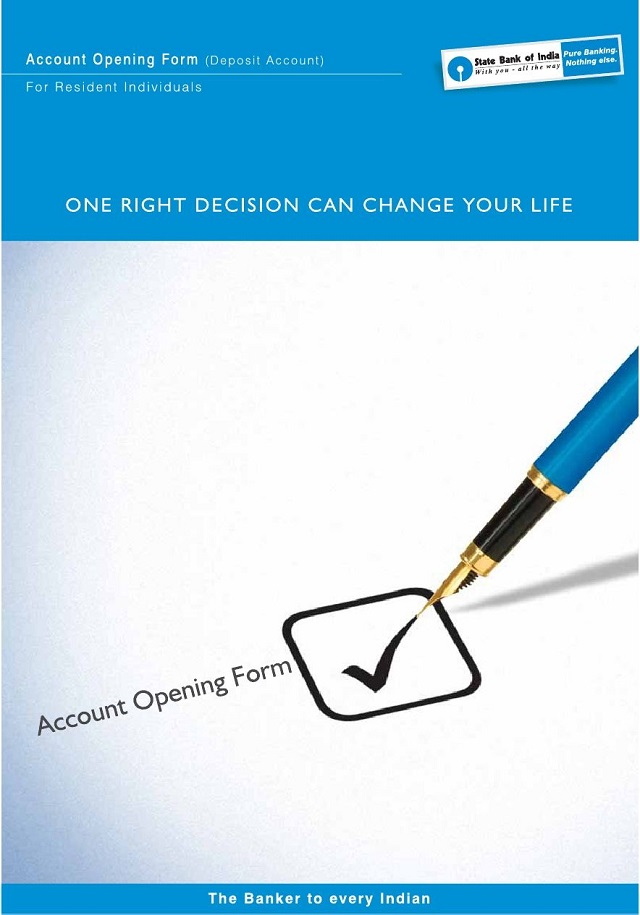
This article will guide you through the steps to open an SBI savings account.
The following is the process of opening this offline method:
- Visit the nearest SBI branch with your KYC documents, such as an Aadhaar card, PAN card, and passport-sized photographs.
- Obtain the account opening form from the branch or download it from the SBI website.
- Fill in the form with your details, such as name, address, date of birth, and occupation.
- Submit the form along with the KYC documents to the bank.
- Once your application is processed, you will receive your savings account passbook and ATM card.
Opening Savings Accounts online:
Opening a savings account with the State Bank of India has never been easier. With the online option, you can open it from your home. The online process is simple and requires you to complete the application form and upload scanned copies of your KYC documents. This article will guide you through opening an SBI savings account.

By opening this online, you can access various transaction options, such as NEFT/RTGS transfer, mobile banking, and internet banking, making managing your finances more accessible and convenient.
The following is the process of opening this online method:
- Visit the SBI website and click on the “Apply Now” button.
- Fill in the account opening form with your details, such as name, address, date of birth, and occupation.
- Upload scanned copies of your KYC documents, such as your Aadhaar and PAN cards.
- Submit the form.
- Once your application is processed, you will receive a confirmation email, and your savings account passbook and ATM card will dispatch to your registered address.
Funding your SBI savings account:
Cash deposit:
Visit the nearest SBI branch with your account number and the cash amount you wish to deposit. Please fill out the deposit slip and submit it along with the cash to the bank representative. The deposit will be credited to your account immediately.
Cheque deposit:
After visiting an SBI branch, Please fill out the deposit slip and submit it with the cheque to the bank representative. The cheque will process, and the funds will credit to your account once cleared.
NEFT/RTGS transfer:
Log in to your SBI account and go to the “Fund Transfer” section. Provide the beneficiary’s account number, name, and bank details. Choose the NEFT or RTGS transfer option and enter the amount you wish to transfer. Verify the transaction details and confirm the transfer.
Mobile banking:
Download the SBI Anywhere Personal app and log in to your account. Go to the “Transfer Funds” section and select the account you wish to transfer from and the beneficiary’s account. Enter the transfer amount and confirm the transaction. The funds will be transferred to the beneficiary’s account immediately.
Overall, multiple convenient ways to fund your SBI savings account allow you to choose the best method for your needs and preferences.
In conclusion, opening an SBI savings account is entirely online or offline, depending on your preference. Opening it is necessary for anyone looking to save money and manage their finances effectively.
Conclusion:
Opening an SBI savings account complete online or offline. The offline process requires visiting the nearest SBI branch with your KYC documents and filling in the account opening form. In contrast, the online process involves filling in the application form and uploading scanned copies of your KYC documents. Both options are simple, convenient, and efficient.
Both methods are simple and convenient, allowing you to open an SBI savings account hassle-free. Additionally, SBI offers various transaction options to fund your savings accounts, such as cash deposits, cheque deposits, NEFT/RTGS transfers, mobile banking, and internet banking.
For more articles click here 21Hashtags.
